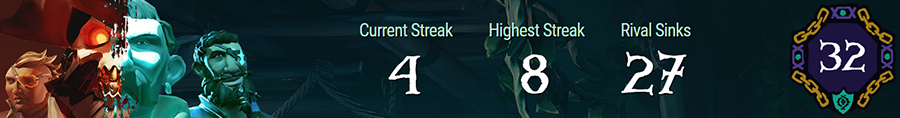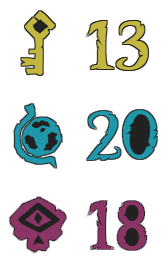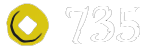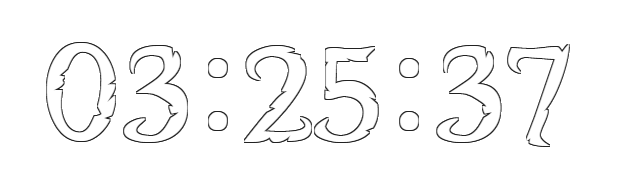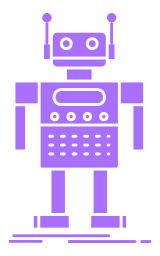Combat Tracker
With this tracker you can display the amount of each ship type you've sunk, how many times you've sunk, kills, deaths and emissary flags sold. The amounts are controlled via bot commands in chat.
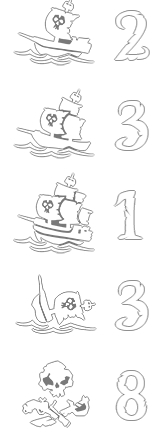 |
The tracker has vertical and horizontal layout options. You can adjust position and resize the browser source in OBS to fit your stream. Available actions:
The tracker refreshes automatically every 3 seconds. |
Testing the Combat Tracker
This account is for testing purposes only, so don't use it live on stream! The test account is open for everyone, so anyone can alter the numbers at anytime.
If you decide you want to use the tracker, contact me on Discord so I can set up your personal account.
 Tracker layouts
Tracker layouts
See how the Combat Tracker looks on your stream by adding one of the URLs below as a browser source to your OBS scene.
Depending on the tracker, you might need to play around with the Browser Source size in OBS to fit all content.
| Tracker Layout | Browser Source URL |
|---|---|
| Vertical | https://api.solkku.com/combattracker/obs.php?name=test&token=token |
| Horizontal | https://api.solkku.com/combattracker/obs.php?name=test&token=token&layout=Horizontal |
 Tracker with bot commands
Tracker with bot commands
Take the Combat Tracker for a real test drive using commands. Click the link below to go to the setup page.
 https://api.solkku.com/combattracker/setup/?name=test&token=token
https://api.solkku.com/combattracker/setup/?name=test&token=token
This account is for testing purposes only, so don't use it live on stream! The test account is open for everyone, so anyone can alter the numbers at anytime.
If you decide you want to use the tracker, contact me on Discord so I can set up your personal account.